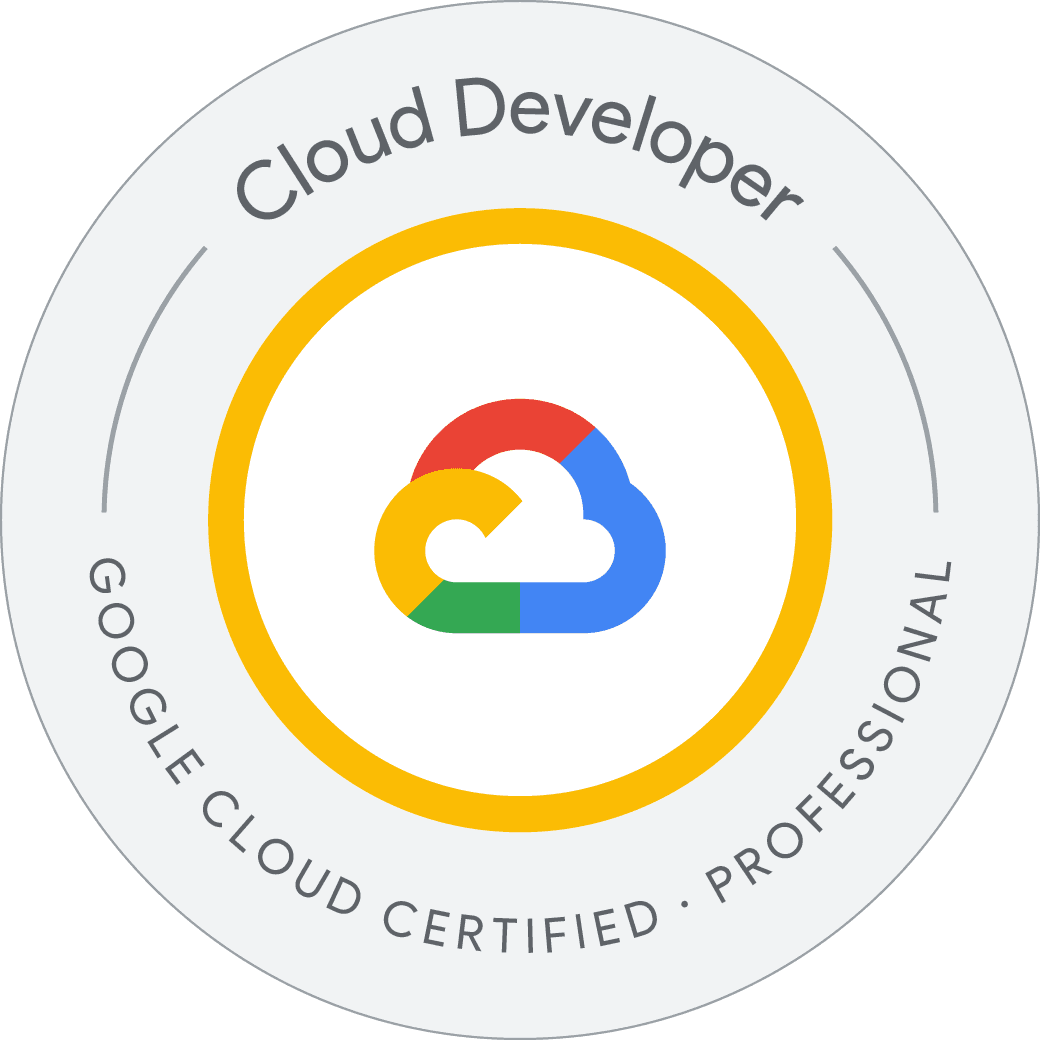

Professional Cloud Developer - Google Cloud Certified Exam Questions
Total Questions
Last Updated
1st Try Guaranteed

Experts Verified
Question 1 Single Choice
You have authored a Cloud Function that interacts with other Google Cloud services. To ensure security following the principle of least privilege, what is the recommended approach?
Explanation

Click "Show Answer" to see the explanation here
IV. Generate a new service account with a custom IAM role tailored for accessing the resources. Provide the deployer authorization to act as the new service account.
Here's why this stands out as the best choice:
Principle of Least Privilege: A custom IAM role grants only the absolutely necessary permissions required by the Cloud Function, reducing the risk of unintended consequences or privilege escalation.
Separation of Concerns: Granting the deployer the ability to 'act as' the service account maintains a separation between deployment permissions and the Cloud Function's runtime permissions. This improves auditability and makes the flow of permissions clearer.
Security Best Practice: This is the approach explicitly recommended by Google for adhering to the principle of least privilege in Cloud Functions.
Why Other Options are Less Ideal:
I & III. Editor Permissions: The Editor role is a basic role that encompasses a wide range of permissions. This significantly violates the principle of least privilege, making your system more vulnerable.
II. Custom Role but Deployer Gets Access Token: While a custom role is better, granting the deployer the ability to obtain the service account's access token still increases the attack surface unnecessarily.
References:
https://cloud.google.com/functions/docs/securing/function-identity#individual
https://cloud.google.com/functions/docs/securing/function-identity#per-function_identity
https://cloud.google.com/functions/docs/securing/function-identity
Explanation
IV. Generate a new service account with a custom IAM role tailored for accessing the resources. Provide the deployer authorization to act as the new service account.
Here's why this stands out as the best choice:
Principle of Least Privilege: A custom IAM role grants only the absolutely necessary permissions required by the Cloud Function, reducing the risk of unintended consequences or privilege escalation.
Separation of Concerns: Granting the deployer the ability to 'act as' the service account maintains a separation between deployment permissions and the Cloud Function's runtime permissions. This improves auditability and makes the flow of permissions clearer.
Security Best Practice: This is the approach explicitly recommended by Google for adhering to the principle of least privilege in Cloud Functions.
Why Other Options are Less Ideal:
I & III. Editor Permissions: The Editor role is a basic role that encompasses a wide range of permissions. This significantly violates the principle of least privilege, making your system more vulnerable.
II. Custom Role but Deployer Gets Access Token: While a custom role is better, granting the deployer the ability to obtain the service account's access token still increases the attack surface unnecessarily.
References:
https://cloud.google.com/functions/docs/securing/function-identity#individual
https://cloud.google.com/functions/docs/securing/function-identity#per-function_identity
https://cloud.google.com/functions/docs/securing/function-identity
Question 2 Single Choice
What approach should you take to implement a custom step in Cloud Build that ensures a copyright comment is present at the beginning of all source files, triggered by each source commit, and adds one if it's missing?
Explanation

Click "Show Answer" to see the explanation here
I. Develop a new Docker container to analyze files in /workspace, verifying and adding a copyright comment to each source file. Any modified files are directly committed back to the source repository.
Here's why this stands out:
Integration with Source Control: Directly committing changes back to the repository ensures the copyright comment exists in the canonical source code, simplifying collaboration and preventing future inconsistencies.
/workspace Context: Cloud Build provides the
/workspacedirectory, which contains the current state of your source repository. This aligns seamlessly with your Docker container's file analysis.Trigger Efficiency: Triggering the build step on each source commit guarantees that the copyright comment is always present.
Why other options are less ideal:
II. No Commit: Without committing changes, your source code wouldn't reflect the updated copyright comments, leading to potential inaccuracies.
III & IV. Cloud Storage Bucket: While you could temporarily use a Cloud Storage bucket, it introduces unnecessary overhead compared to the direct
/workspaceapproach and potential syncing complications if multiple builds run concurrently.
References:
Explanation
I. Develop a new Docker container to analyze files in /workspace, verifying and adding a copyright comment to each source file. Any modified files are directly committed back to the source repository.
Here's why this stands out:
Integration with Source Control: Directly committing changes back to the repository ensures the copyright comment exists in the canonical source code, simplifying collaboration and preventing future inconsistencies.
/workspace Context: Cloud Build provides the
/workspacedirectory, which contains the current state of your source repository. This aligns seamlessly with your Docker container's file analysis.Trigger Efficiency: Triggering the build step on each source commit guarantees that the copyright comment is always present.
Why other options are less ideal:
II. No Commit: Without committing changes, your source code wouldn't reflect the updated copyright comments, leading to potential inaccuracies.
III & IV. Cloud Storage Bucket: While you could temporarily use a Cloud Storage bucket, it introduces unnecessary overhead compared to the direct
/workspaceapproach and potential syncing complications if multiple builds run concurrently.
References:
Question 3 Single Choice
You recently migrated a monolithic application to Google Cloud, breaking it down into microservices. One of these microservices is deployed using Cloud Functions. As you modernize the application, you introduce a backward-incompatible change to the service's API. You now need to support both existing callers using the original API and new callers utilizing the updated API. What's the best approach?
Explanation

Click "Show Answer" to see the explanation here
III. Retain the original Cloud Function unchanged and deploy a second Cloud Function with the new API. Utilize Cloud Endpoints to provide an API gateway exposing a versioned API.
Here's why this approach is superior:
Clear Versioning: Cloud Endpoints allows you to explicitly define different API versions, providing clarity to developers and avoiding confusion over ambiguous routing.
API Management: Cloud Endpoints offers additional features like authentication, rate limiting, and API analytics, which can be beneficial as your API evolves.
Flexibility: You can control how traffic is routed between versions for gradual rollout, testing, and eventual deprecation of the old version.
Maintainability: Keeping the original function untouched simplifies rollback if necessary and allows you to isolate changes within the new version.
Why Other Options Are Less Ideal:
I. Load Balancer: While possible, manually configuring a load balancer for API versioning is less streamlined and lacks the features of a dedicated API management tool like Cloud Endpoints.
II. Automatic Routing: Cloud Functions don't natively support automatic routing based on API versioning.
IV. Single Function Update: This approach risks downtime for consumers of the old API, making the migration disruptive. It also adds complexity to the codebase.
Refrences:
https://cloud.google.com/endpoints/docs/openapi/versioning-an-api#backwards-incompatible
https://cloud.google.com/architecture/migrating-a-monolithic-app-to-microservices-gke#versioning
https://cloud.google.com/endpoints/docs/openapi/versioning-an-api#backwards-incompatible
Explanation
III. Retain the original Cloud Function unchanged and deploy a second Cloud Function with the new API. Utilize Cloud Endpoints to provide an API gateway exposing a versioned API.
Here's why this approach is superior:
Clear Versioning: Cloud Endpoints allows you to explicitly define different API versions, providing clarity to developers and avoiding confusion over ambiguous routing.
API Management: Cloud Endpoints offers additional features like authentication, rate limiting, and API analytics, which can be beneficial as your API evolves.
Flexibility: You can control how traffic is routed between versions for gradual rollout, testing, and eventual deprecation of the old version.
Maintainability: Keeping the original function untouched simplifies rollback if necessary and allows you to isolate changes within the new version.
Why Other Options Are Less Ideal:
I. Load Balancer: While possible, manually configuring a load balancer for API versioning is less streamlined and lacks the features of a dedicated API management tool like Cloud Endpoints.
II. Automatic Routing: Cloud Functions don't natively support automatic routing based on API versioning.
IV. Single Function Update: This approach risks downtime for consumers of the old API, making the migration disruptive. It also adds complexity to the codebase.
Refrences:
https://cloud.google.com/endpoints/docs/openapi/versioning-an-api#backwards-incompatible
https://cloud.google.com/architecture/migrating-a-monolithic-app-to-microservices-gke#versioning
https://cloud.google.com/endpoints/docs/openapi/versioning-an-api#backwards-incompatible
Question 4 Single Choice
Which Google Cloud service is the optimal choice for deploying your container while ensuring seamless migration from an on-premises Knative environment, maintaining your application's deployment strategy, and utilizing a fully managed service?
Explanation

Click "Show Answer" to see the explanation here
I. Google Cloud Run
Here's why it's the best fit:
Knative Compatibility: Cloud Run is built on Knative, ensuring a smooth migration from your on-premises environment and preserving your existing deployment strategies.
Fully Managed: Cloud Run eliminates the need to manage Kubernetes clusters and underlying infrastructure, aligning with your goal of a fully managed solution.
Focus on Containers: Cloud Run's primary focus is running containerized applications, making it a natural fit for your container-based workflow.
Why the other options aren't as ideal:
II. Google Compute Engine: Compute Engine gives you full control but requires managing the underlying virtual machines, deviating from your goal of a fully managed service.
III. Google Kubernetes Engine: While GKE provides a powerful environment, it entails managing Kubernetes clusters, which may introduce more overhead than you're willing to take on.
IV. Google App Engine Flexible Environment: App Engine Flexible supports containers but is oriented towards custom runtimes. It might not offer the same Knative compatibility as Cloud Run.
References:
https://cloud.google.com/blog/products/serverless/knative-based-cloud-run-services-are-ga
Explanation
I. Google Cloud Run
Here's why it's the best fit:
Knative Compatibility: Cloud Run is built on Knative, ensuring a smooth migration from your on-premises environment and preserving your existing deployment strategies.
Fully Managed: Cloud Run eliminates the need to manage Kubernetes clusters and underlying infrastructure, aligning with your goal of a fully managed solution.
Focus on Containers: Cloud Run's primary focus is running containerized applications, making it a natural fit for your container-based workflow.
Why the other options aren't as ideal:
II. Google Compute Engine: Compute Engine gives you full control but requires managing the underlying virtual machines, deviating from your goal of a fully managed service.
III. Google Kubernetes Engine: While GKE provides a powerful environment, it entails managing Kubernetes clusters, which may introduce more overhead than you're willing to take on.
IV. Google App Engine Flexible Environment: App Engine Flexible supports containers but is oriented towards custom runtimes. It might not offer the same Knative compatibility as Cloud Run.
References:
https://cloud.google.com/blog/products/serverless/knative-based-cloud-run-services-are-ga
Question 5 Single Choice
Your team manages an application that aggregates news articles from various sources. The monitoring dashboard, which provides publicly accessible real-time reports, operates as a web application on a Compute Engine instance. External stakeholders and analysts require secure access to these reports without the need for authentication. How should you configure this secure channel?
Explanation

Click "Show Answer" to see the explanation here
IV. Employ an HTTP(S) load balancer in front of the monitoring dashboard and configure it with a Google-managed SSL certificate for encrypting traffic.
Here's why this stands out:
Publicly Accessible and Secure: An HTTP(S) load balancer provides a public-facing endpoint while ensuring that all traffic to the monitoring dashboard is encrypted in transit with SSL/TLS.
Managed Certificates: Google-managed SSL certificates simplify setup and maintenance. They rotate automatically, ensuring security without manual intervention.
Ease of Use: This approach doesn't require complex setup or authentication mechanisms (like Identity-Aware Proxy), making it easy for external stakeholders to access the reports.
Scalability: If the demand for the reports grows, the load balancer can scale to handle the increased traffic.
Why Other Options Are Less Ideal
I. Assign a public IP address to the instance and employ the service account key of the instance to encrypt traffic.
This is insecure! Exposing a Compute Engine directly to the internet can create vulnerabilities. Also, managing encryption with service account keys adds unnecessary complexity.
II. Utilize Cloud Scheduler to trigger Cloud Build hourly, creating an export from the reports, and store them in a public Cloud Storage bucket.
This creates static reports, not a real-time monitoring dashboard as required by the scenario.
III. Implement an HTTP(S) load balancer in front of the monitoring dashboard and configure Identity-Aware Proxy to secure the communication channel.
Identity-Aware Proxy requires authentication, which you want to avoid for this publicly accessible dashboard.
References:
https://cloud.google.com/load-balancing/docs/ssl-certificates/google-managed-certs
Explanation
IV. Employ an HTTP(S) load balancer in front of the monitoring dashboard and configure it with a Google-managed SSL certificate for encrypting traffic.
Here's why this stands out:
Publicly Accessible and Secure: An HTTP(S) load balancer provides a public-facing endpoint while ensuring that all traffic to the monitoring dashboard is encrypted in transit with SSL/TLS.
Managed Certificates: Google-managed SSL certificates simplify setup and maintenance. They rotate automatically, ensuring security without manual intervention.
Ease of Use: This approach doesn't require complex setup or authentication mechanisms (like Identity-Aware Proxy), making it easy for external stakeholders to access the reports.
Scalability: If the demand for the reports grows, the load balancer can scale to handle the increased traffic.
Why Other Options Are Less Ideal
I. Assign a public IP address to the instance and employ the service account key of the instance to encrypt traffic.
This is insecure! Exposing a Compute Engine directly to the internet can create vulnerabilities. Also, managing encryption with service account keys adds unnecessary complexity.
II. Utilize Cloud Scheduler to trigger Cloud Build hourly, creating an export from the reports, and store them in a public Cloud Storage bucket.
This creates static reports, not a real-time monitoring dashboard as required by the scenario.
III. Implement an HTTP(S) load balancer in front of the monitoring dashboard and configure Identity-Aware Proxy to secure the communication channel.
Identity-Aware Proxy requires authentication, which you want to avoid for this publicly accessible dashboard.
References:
https://cloud.google.com/load-balancing/docs/ssl-certificates/google-managed-certs
Question 6 Single Choice
In your role as a developer collaborating with the CI/CD team, you're tasked with troubleshooting a new feature recently introduced by your team. Utilizing HashiCorp Packer, the CI/CD team created a new Compute Engine image from your development branch. Despite a successful build, the image fails to boot up. What's the appropriate step to investigate the issue with the CI/CD team?
Explanation

Click "Show Answer" to see the explanation here
IV. Analyze the Compute Engine OS logs via the serial port and verify access to the serial port by examining the Cloud Logging logs.
Here's why this is the best approach:
Direct Problem Diagnosis: The serial port provides access to boot logs generated by the operating system installed on the image. These logs frequently reveal the root cause of boot failures.
Cloud Logging Integration: Cloud Logging captures serial port output, making it easy to access and analyze the logs even if the VM doesn't fully boot.
Troubleshooting Focus: This approach focuses on identifying the source of the issue, allowing for a targeted fix.
Why Other Options Are Less Ideal:
I. New Feature Branch: This might be necessary later but is premature without identifying the root cause of the issue.
II. Mounting the Disk: While potentially useful, this is more complex than accessing serial port logs and might not reveal the issue if it's related to early boot processes.
III. Replicating Locally: This could be helpful but may not fully reproduce the CI/CD team's environment and can be time-consuming.
References:
https://cloud.google.com/compute/docs/troubleshooting/troubleshooting-using-serial-console
Explanation
IV. Analyze the Compute Engine OS logs via the serial port and verify access to the serial port by examining the Cloud Logging logs.
Here's why this is the best approach:
Direct Problem Diagnosis: The serial port provides access to boot logs generated by the operating system installed on the image. These logs frequently reveal the root cause of boot failures.
Cloud Logging Integration: Cloud Logging captures serial port output, making it easy to access and analyze the logs even if the VM doesn't fully boot.
Troubleshooting Focus: This approach focuses on identifying the source of the issue, allowing for a targeted fix.
Why Other Options Are Less Ideal:
I. New Feature Branch: This might be necessary later but is premature without identifying the root cause of the issue.
II. Mounting the Disk: While potentially useful, this is more complex than accessing serial port logs and might not reveal the issue if it's related to early boot processes.
III. Replicating Locally: This could be helpful but may not fully reproduce the CI/CD team's environment and can be time-consuming.
References:
https://cloud.google.com/compute/docs/troubleshooting/troubleshooting-using-serial-console
Question 7 Single Choice
In order to assess whether the web application running on Google Kubernetes Engine is susceptible to cross-site scripting (XSS) attacks or if it utilizes libraries with known vulnerabilities, which service should you employ?
Explanation

Click "Show Answer" to see the explanation here
The most suitable option in this case is:
III. Web Security Scanner
Explanation:
Designed for Vulnerability Detection: Web Security Scanner is specifically designed to find web application vulnerabilities, including XSS and those caused by outdated libraries with known flaws.
Active Assessment: It thoroughly examines your application, simulating attacks and analyzing the results to uncover potential attack vectors.
Comprehensive Reports: It provides detailed reports outlining vulnerabilities, making it easier to focus your remediation efforts.
Why Other Options Are Less Ideal:
I. Google Cloud Armor: Google Cloud Armor is a Web Application Firewall (WAF). While important for defense, it mainly protects against already-known attack patterns. It doesn't actively scan for new vulnerabilities like a dedicated security scanner.
II. Debugger: A debugger is a development tool used to troubleshoot code problems. It's not designed for proactive vulnerability detection.
IV. Error Reporting: Error logs can sometimes reveal issues caused by XSS attempts, but this is more of an indirect and reactive approach. Monitoring errors is helpful, but doesn't replace a proactive vulnerability scanner.
Ref:
https://cloud.google.com/security-command-center/docs/concepts-web-security-scanner-overview
Explanation
The most suitable option in this case is:
III. Web Security Scanner
Explanation:
Designed for Vulnerability Detection: Web Security Scanner is specifically designed to find web application vulnerabilities, including XSS and those caused by outdated libraries with known flaws.
Active Assessment: It thoroughly examines your application, simulating attacks and analyzing the results to uncover potential attack vectors.
Comprehensive Reports: It provides detailed reports outlining vulnerabilities, making it easier to focus your remediation efforts.
Why Other Options Are Less Ideal:
I. Google Cloud Armor: Google Cloud Armor is a Web Application Firewall (WAF). While important for defense, it mainly protects against already-known attack patterns. It doesn't actively scan for new vulnerabilities like a dedicated security scanner.
II. Debugger: A debugger is a development tool used to troubleshoot code problems. It's not designed for proactive vulnerability detection.
IV. Error Reporting: Error logs can sometimes reveal issues caused by XSS attempts, but this is more of an indirect and reactive approach. Monitoring errors is helpful, but doesn't replace a proactive vulnerability scanner.
Ref:
https://cloud.google.com/security-command-center/docs/concepts-web-security-scanner-overview
Question 8 Single Choice
You're developing a microservice-based application intended for deployment on a Google Kubernetes Engine cluster. This application requires both reading from and writing to a Spanner database. Your objective is to ensure adherence to security best practices while minimizing code adjustments. How should you configure the application to access Spanner credentials?
Explanation

Click "Show Answer" to see the explanation here
I. Establish the required service accounts and employ Workload Identity to execute the pods.
Here's why this is the most secure and streamlined approach:
Security: Workload Identity eliminates the need to directly manage Spanner credentials within your pods or Kubernetes Secrets. Google handles the secure binding of service accounts and provides temporary tokens.
Least Privilege: You can associate each microservice with a specific service account that has only the necessary permissions on the Spanner database, adhering to the principle of least privilege.
Minimal Code Changes: Workload Identity integration often requires minimal adjustments to your application code, as the authentication flow is handled by the underlying Kubernetes environment.
Google Best Practice: This is the recommended approach by Google for secure access to GCP services from GKE.
Why Other Options Are Less Ideal:
II. Kubernetes Secrets: While Secrets help improve over storing credentials directly in code, they still introduce a layer of management and potential exposure within the cluster.
III. VPC-native Cluster: Network configuration impacts connectivity but doesn't directly address how your application handles credentials.
IV. Cloud KMS: Cloud KMS is great for encryption but adds complexity compared to Workload Identity for this scenario. Your application would still need a mechanism to retrieve and manage the decrypted credentials.
References:
https://cloud.google.com/sql/docs/mysql/connect-kubernetes-engine#secrets
https://cloud.google.com/kubernetes-engine/docs/concepts/workload-identity
Explanation
I. Establish the required service accounts and employ Workload Identity to execute the pods.
Here's why this is the most secure and streamlined approach:
Security: Workload Identity eliminates the need to directly manage Spanner credentials within your pods or Kubernetes Secrets. Google handles the secure binding of service accounts and provides temporary tokens.
Least Privilege: You can associate each microservice with a specific service account that has only the necessary permissions on the Spanner database, adhering to the principle of least privilege.
Minimal Code Changes: Workload Identity integration often requires minimal adjustments to your application code, as the authentication flow is handled by the underlying Kubernetes environment.
Google Best Practice: This is the recommended approach by Google for secure access to GCP services from GKE.
Why Other Options Are Less Ideal:
II. Kubernetes Secrets: While Secrets help improve over storing credentials directly in code, they still introduce a layer of management and potential exposure within the cluster.
III. VPC-native Cluster: Network configuration impacts connectivity but doesn't directly address how your application handles credentials.
IV. Cloud KMS: Cloud KMS is great for encryption but adds complexity compared to Workload Identity for this scenario. Your application would still need a mechanism to retrieve and manage the decrypted credentials.
References:
https://cloud.google.com/sql/docs/mysql/connect-kubernetes-engine#secrets
https://cloud.google.com/kubernetes-engine/docs/concepts/workload-identity
Question 9 Single Choice
Your application deployed in Google Kubernetes Engine (GKE) is responsible for reading and processing Pub/Sub messages. The message publication rate to the Pub/Sub topic varies significantly throughout the day and week, occasionally leading to large batches of messages being published simultaneously. To ensure timely message processing, what GKE feature should you employ to automatically adjust your workload?
Explanation

Click "Show Answer" to see the explanation here
III. Horizontal Pod Autoscaler based on an external metric.
Here's why this choice is optimal:
Scaling Based on Demand: A Horizontal Pod Autoscaler (HPA) combined with an external metric like the Pub/Sub backlog will directly scale your pods in proportion to the number of unprocessed messages. This ensures timely processing even during bursts of activity.
Specific to Pub/Sub: The HPA can leverage metrics from Cloud Monitoring specific to Pub/Sub, such as
pubsub.googleapis.com/subscription/num_undelivered_messages.Efficiency: Horizontal scaling allows you to add/remove processing capacity as needed, optimizing resource usage and cost.
Why Other Options Are Less Ideal:
I. Vertical Pod Autoscaler in Auto mode.
Vertical scaling changes the resources allocated to individual pods (CPU/memory). This may not be the most efficient way to handle bursts if your bottleneck is the number of pods rather than per-pod resources.
II. Vertical Pod Autoscaler in Recommendation mode.
Recommendations might be useful for long-term adjustments, but don't address the need for rapid scaling in response to workload spikes.
IV. Horizontal Pod Autoscaler based on resource utilization.
While useful for many scenarios, resource utilization (CPU/memory) might not directly correlate to message backlog. If Pods are processing messages quickly, they might show low CPU usage even with a backlog due to network latency/other factors.
References:
https://cloud.google.com/kubernetes-engine/docs/tutorials/autoscaling-metrics#pubsub
Explanation
III. Horizontal Pod Autoscaler based on an external metric.
Here's why this choice is optimal:
Scaling Based on Demand: A Horizontal Pod Autoscaler (HPA) combined with an external metric like the Pub/Sub backlog will directly scale your pods in proportion to the number of unprocessed messages. This ensures timely processing even during bursts of activity.
Specific to Pub/Sub: The HPA can leverage metrics from Cloud Monitoring specific to Pub/Sub, such as
pubsub.googleapis.com/subscription/num_undelivered_messages.Efficiency: Horizontal scaling allows you to add/remove processing capacity as needed, optimizing resource usage and cost.
Why Other Options Are Less Ideal:
I. Vertical Pod Autoscaler in Auto mode.
Vertical scaling changes the resources allocated to individual pods (CPU/memory). This may not be the most efficient way to handle bursts if your bottleneck is the number of pods rather than per-pod resources.
II. Vertical Pod Autoscaler in Recommendation mode.
Recommendations might be useful for long-term adjustments, but don't address the need for rapid scaling in response to workload spikes.
IV. Horizontal Pod Autoscaler based on resource utilization.
While useful for many scenarios, resource utilization (CPU/memory) might not directly correlate to message backlog. If Pods are processing messages quickly, they might show low CPU usage even with a backlog due to network latency/other factors.
References:
https://cloud.google.com/kubernetes-engine/docs/tutorials/autoscaling-metrics#pubsub
Question 10 Single Choice
Given the urgent need to implement autoscaling for your stateless and distributed service operating in a Google Kubernetes Engine (GKE) cluster without significant alterations, which approach should you pursue?
Explanation

Click "Show Answer" to see the explanation here
Given the urgent need to implement autoscaling for your stateless and distributed service operating in a Google Kubernetes Engine (GKE) cluster without significant alterations, the most appropriate approach to pursue is:
III. Opting for a Horizontal Pod Autoscaler would enable scaling the number of Pods based on CPU load, offering a straightforward solution that aligns with the stateless and distributed nature of the service, with minimal changes required.
Explanation:
Option III suggests deploying a Horizontal Pod Autoscaler, which is designed specifically for scaling the number of Pods based on CPU load. This aligns well with the stateless and distributed nature of the service, as it can automatically adjust the number of Pods to handle varying workload demands without significant changes to the deployment.
Option I discusses deploying a Vertical Pod Autoscaler, which adjusts resource requests and limits for individual Pods based on their usage but doesn't directly address autoscaling according to workload demands. This approach might not be suitable for rapidly changing workloads.
Option II mentions deploying a Vertical Pod Autoscaler to scale based on a custom metric. While this could be possible, it may entail substantial changes and additional configurations, potentially complicating the deployment within the constrained timeframe.
Option IV discusses implementing a Horizontal Pod Autoscaler to scale based on a custom metric, which might necessitate more intricate configurations and adjustments, potentially impeding the deployment within the two-week timeframe.
Therefore, Option III provides the most straightforward and suitable solution for implementing autoscaling for the stateless and distributed service in a GKE cluster within the urgent timeframe.
References:
https://cloud.google.com/kubernetes-engine/docs/how-to/vertical-pod-autoscaling
https://cloud.google.com/kubernetes-engine/docs/concepts/verticalpodautoscaler
https://cloud.google.com/kubernetes-engine/docs/tutorials/custom-metrics-autoscaling
Explanation
Given the urgent need to implement autoscaling for your stateless and distributed service operating in a Google Kubernetes Engine (GKE) cluster without significant alterations, the most appropriate approach to pursue is:
III. Opting for a Horizontal Pod Autoscaler would enable scaling the number of Pods based on CPU load, offering a straightforward solution that aligns with the stateless and distributed nature of the service, with minimal changes required.
Explanation:
Option III suggests deploying a Horizontal Pod Autoscaler, which is designed specifically for scaling the number of Pods based on CPU load. This aligns well with the stateless and distributed nature of the service, as it can automatically adjust the number of Pods to handle varying workload demands without significant changes to the deployment.
Option I discusses deploying a Vertical Pod Autoscaler, which adjusts resource requests and limits for individual Pods based on their usage but doesn't directly address autoscaling according to workload demands. This approach might not be suitable for rapidly changing workloads.
Option II mentions deploying a Vertical Pod Autoscaler to scale based on a custom metric. While this could be possible, it may entail substantial changes and additional configurations, potentially complicating the deployment within the constrained timeframe.
Option IV discusses implementing a Horizontal Pod Autoscaler to scale based on a custom metric, which might necessitate more intricate configurations and adjustments, potentially impeding the deployment within the two-week timeframe.
Therefore, Option III provides the most straightforward and suitable solution for implementing autoscaling for the stateless and distributed service in a GKE cluster within the urgent timeframe.
References:
https://cloud.google.com/kubernetes-engine/docs/how-to/vertical-pod-autoscaling
https://cloud.google.com/kubernetes-engine/docs/concepts/verticalpodautoscaler
https://cloud.google.com/kubernetes-engine/docs/tutorials/custom-metrics-autoscaling



